找回丢失的Word表格边框
Word有一个奇葩bug:有很小的概率会发生表格边框全部消失的现象。如果表格数量太多,挨个表格补回边框肯定不现实,幸运的是,我们可以用宏来解决这个问题。
适用情况
整篇文档的表格都使用了统一的表格边框样式,例如全部为“所有框线”。与统一样式不同的特殊表格只能跑完程序手工处理。
操作步骤
- 用鼠标右键点击功能区,在弹出菜单中选择“自定义功能区”。
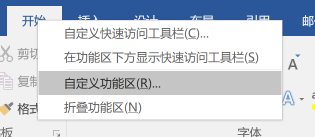
- 在弹出对话框中,右侧自定义功能区将“开发工具”打上对勾,确定。
- 在功能区出现了“开发工具”,点进去,然后选择最左面的“Visual Basic”。

- 在弹出的Visual Basic中,选择“插入”菜单中的“模块”选项。
- 把本文后面的程序粘贴到里面。
- 点击“运行”菜单中的“运行子过程/用户窗体”,在弹出的对话框中选择“恢复丢失的表线”。
- 等程序运行完成。如果提示错误,那么需要回到Word,翻到指定页面手工处理一下。
- 回到Visual
Basic,对着左侧的“模块1”点右键,选择移除,然后选择否,把代码删除,免得保存时候麻烦。
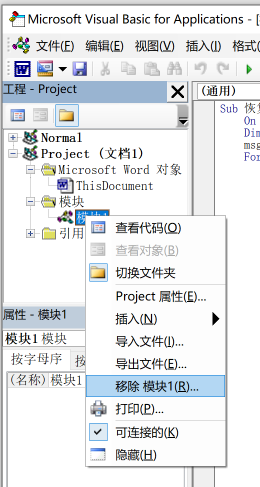
- 保存、备份。你总不想让边框再丢失了吧?
程序内容
所有框线
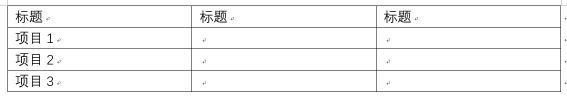
Sub 恢复丢失的表线()
On Error GoTo e
Dim msg As String, t As Table
msg = ""
For Each t In ActiveDocument.Tables
t.Select
With Selection.Borders(wdBorderTop)
.LineStyle = Options.DefaultBorderLineStyle
.LineWidth = Options.DefaultBorderLineWidth
.Color = Options.DefaultBorderColor
End With
With Selection.Borders(wdBorderLeft)
.LineStyle = Options.DefaultBorderLineStyle
.LineWidth = Options.DefaultBorderLineWidth
.Color = Options.DefaultBorderColor
End With
With Selection.Borders(wdBorderBottom)
.LineStyle = Options.DefaultBorderLineStyle
.LineWidth = Options.DefaultBorderLineWidth
.Color = Options.DefaultBorderColor
End With
With Selection.Borders(wdBorderRight)
.LineStyle = Options.DefaultBorderLineStyle
.LineWidth = Options.DefaultBorderLineWidth
.Color = Options.DefaultBorderColor
End With
With Selection.Borders(wdBorderHorizontal)
.LineStyle = Options.DefaultBorderLineStyle
.LineWidth = Options.DefaultBorderLineWidth
.Color = Options.DefaultBorderColor
End With
With Selection.Borders(wdBorderVertical)
.LineStyle = Options.DefaultBorderLineStyle
.LineWidth = Options.DefaultBorderLineWidth
.Color = Options.DefaultBorderColor
End With
Next
If msg <> "" Then
MsgBox "处理以下页面时发生错误,请复查:" & vbCrLf & msg, vbExclamation
End If
Exit Sub
e:
msg = msg & Selection.Information(wdActiveEndAdjustedPageNumber) & vbCrLf
Resume Next
End Sub外边框加粗
假定边框1.5磅,内部0.5磅:
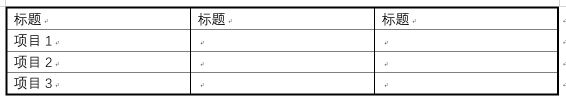
Sub 恢复丢失的表线()
On Error GoTo e
Dim msg As String, t As Table
msg = ""
For Each t In ActiveDocument.Tables
t.Select
With Selection.Borders(wdBorderLeft)
.LineStyle = wdLineStyleSingle
.LineWidth = wdLineWidth150pt
.Color = wdColorAutomatic
End With
With Selection.Borders(wdBorderRight)
.LineStyle = wdLineStyleSingle
.LineWidth = wdLineWidth150pt
.Color = wdColorAutomatic
End With
With Selection.Borders(wdBorderTop)
.LineStyle = wdLineStyleSingle
.LineWidth = wdLineWidth150pt
.Color = wdColorAutomatic
End With
With Selection.Borders(wdBorderBottom)
.LineStyle = wdLineStyleSingle
.LineWidth = wdLineWidth150pt
.Color = wdColorAutomatic
End With
With Selection.Borders(wdBorderHorizontal)
.LineStyle = wdLineStyleSingle
.LineWidth = wdLineWidth050pt
.Color = wdColorAutomatic
End With
With Selection.Borders(wdBorderVertical)
.LineStyle = wdLineStyleSingle
.LineWidth = wdLineWidth050pt
.Color = wdColorAutomatic
End With
Next
If msg <> "" Then
MsgBox "处理以下页面时发生错误,请复查:" & vbCrLf & msg, vbExclamation
End If
Exit Sub
e:
msg = msg & Selection.Information(wdActiveEndAdjustedPageNumber) & vbCrLf
Resume Next
End Sub仅上、下和表头三条横线
假定边框1.5磅,内部0.5磅:
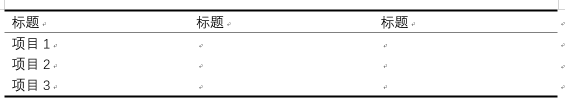
Sub 恢复丢失的表线()
On Error GoTo e
Dim msg As String, t As Table
msg = ""
For Each t In ActiveDocument.Tables
t.Select
With Selection.Borders(wdBorderTop)
.LineStyle = wdLineStyleSingle
.LineWidth = wdLineWidth150pt
.Color = wdColorAutomatic
End With
With Selection.Borders(wdBorderBottom)
.LineStyle = wdLineStyleSingle
.LineWidth = wdLineWidth150pt
.Color = wdColorAutomatic
End With
Selection.Borders(wdBorderLeft).LineStyle = wdLineStyleNone
Selection.Borders(wdBorderRight).LineStyle = wdLineStyleNone
Selection.Borders(wdBorderHorizontal).LineStyle = wdLineStyleNone
Selection.Borders(wdBorderVertical).LineStyle = wdLineStyleNone
If t.Rows.Count >= 2 Then
t.Rows(1).Select
With Selection.Borders(wdBorderBottom)
.LineStyle = wdLineStyleSingle
.LineWidth = wdLineWidth050pt
.Color = wdColorAutomatic
End With
End If
Next
If msg <> "" Then
MsgBox "处理以下页面时发生错误,请复查:" & vbCrLf & msg, vbExclamation
End If
Exit Sub
e:
msg = msg & Selection.Information(wdActiveEndAdjustedPageNumber) & vbCrLf
Resume Next
End Sub